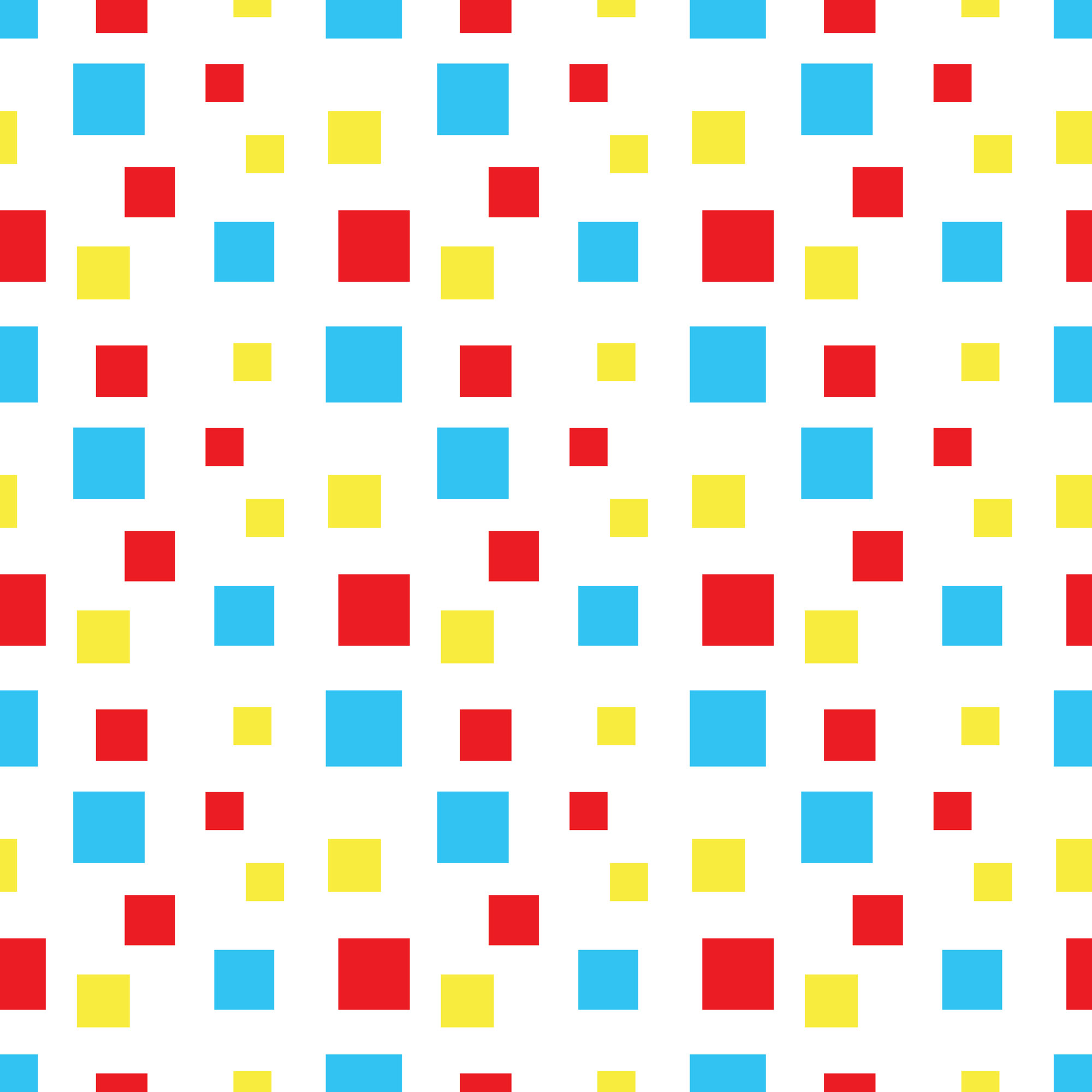Today I learned:
Easier syntax highlighting with Jekyll
So it turns out that there is an even easier way to do syntax highlighting in Jekyll than I described last week. Jekyll 3 has Rouge highlighting built right in.
To use it:
{% highlight liquid %}
Put your foo here
bar
end foo
{% endhighlight %}
I need to go back though my previous posts and remove the Pygments highlighting then uninstall the plugin. Rouge supports fewer languages than Pygments, but Rouge supports all of the languages I use, plus Liquid and Markdown, which Pygments doesn’t.
Downloading WordPress.com Email Subscribers
I learned today that it is possible to download a CSV of the email subscribers to your WordPress.com blog (or WordPress.org blog powered by WordPress.com’s Jetpack). They don’t make it obvious, but the option is there:
- Go to https://wordpress.com/stats/follows/email and log in.
- Select the site you want to download your email subscribers for.
- At the bottom of the list, you should see an icon and download button:
Download all email followers as CSV
Jekyll Tools
Last night I cleaned up some of my Jekyll templates and put them on Github with instructions for how to use them. Check them out: