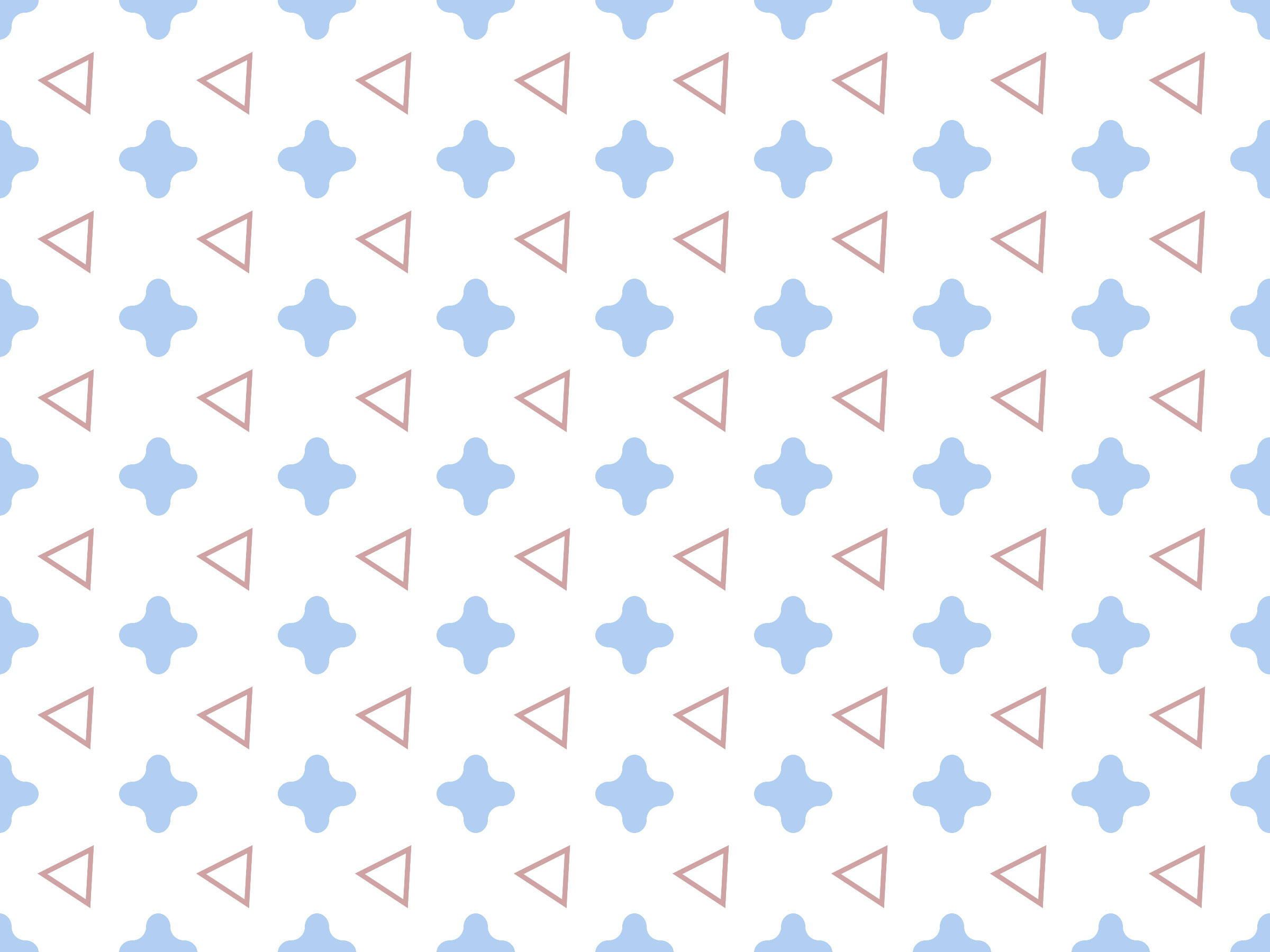Today I learned:
Excel Formula to Combine Columns
=[@Column1] & [@Column2]
For example: here is how I’d combine columns of hours and minutes and put a colon in-between:
=[@Hour] & ":" & [@Minute]
Convert hours.minutes to hh:mm:ss in Excel
Take 275.75 and convert it to 275:45
=CELL/24 converts the hours.minutes to days
Then you format the column by Custom > Time > 37:30:55 (hh:mm:ss)
SQL Dates, Concatenation, and Grouping
I learned some useful things today in SQL: SUM(), CONCAT_WS() to get CSV output, DATE() to get the date part of a datetime stamp, and GROUP BY to get the sums grouped by another column
SELECT SUM(calls), username
FROM scoreboard_calls
GROUP BY username;
SELECT DATE(time), SUM(calls)
FROM scoreboard_calls
GROUP BY DATE(time);
SELECT CONCAT_WS(',',SUM(calls),username) "calls,user"
FROM scoreboard_calls
GROUP BY username
ORDER BY username, SUM(calls);